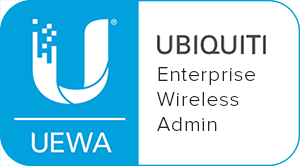Mobile Device Security Tips & Recommendations
The Internet is a great place where the possibilities are endless. From easily going online to search and buy or for your personal or business use, to creating a complete itinerary for an upcoming trip, the internet allows you to do almost anything. But using the Internet is not always secure. Hackers can steal your data from your Internet connected smartphone or tablet. Consider applying mobile device security measures, to help protect personal and private information on your device.
Five things you can do now to help keep your mobile device and maintain personal data security are;
1. Download & Install a VPN App
A Virtual Private Network (VPN) is a service you can use to help you access the web both privately and safely. A VPN mobile app like VPNpro, routes your connection through a private server. As a result, it hides your online actions from people who might be spying on your Internet activities.
Many VPN apps are available for different mobile platforms. Android users can head to the Google Play Store to search for a reliable and well reviewed VPN application, while Apple iOS users can access the Apple App Store to browse security apps for iPhones. Use a VPN app for your different online activities. A VPN can help you keep your data safe and secure. A few example scenarios where the app becomes useful include;
- Accessing banking or share trading websites or any private browsing
- Watching restricted or IP blocked content when required
- Downloading apps unavailable in your country, due to IP address
- Masking online presence on a public WiFi network
2. Set Up Screen Lock Security
Mobile device security shouldn’t be restricted to only when connecting to the Internet or WiFi. Consider adding an extra layer of protection on your phone from people nearby. You may want to hide sensitive information from someone sitting next to you on public transport, or in another crowded public place.
Add a layer of security with the help of a screen lock, so info can not be seen when your phone is not in use or inactive. Modern mobile devices give users various options for screen locks and physical device security. Choose from locks like swiping across the screen or using a PIN code. You may even set up a custom alphanumeric password for specific devices.
Many mobile devices help increase data security with fingerprint or facial recognition technology. Today, there is even personal authentication via a wave of the hand. These functionalities are becoming mainstream, with more and more devices and apps requiring a fingerprint or facial features for access.
3. Be More Internet-Savvy
Easier said than done, but common sense goes a long way towards your personal mobile device security. The latest anti-virus software available for your mobile device can be helpful, but cyber criminals and ‘bad actors’ are always looking to bypass mobile security features. You can never be too careful when using your smartphone or tablet.
Improve your mobile device security by being aware of spam emails with those ‘too good to be true’ offers. Unclaimed prizes, inheritances or large sums of money and gift cards from unexpected senders are some examples of common spam or fraud attempts. Also note that financial institutions and most other service providers, will never ask for your personal information via email. So, be cautious of any email (no matter how authentic it looks) asking for those sorts of details.
Also, use caution when navigating the World Wide Web. If a website you are checking suddenly redirects you to an unknown website, (which you didn’t intend to navigate to), close the tab immediately. Specific websites may inflict a malware on your device, simply by visiting a web page.
Other safety procedures that don’t require apps include:
- Periodically deleting your mobile browser’s cookies and history.
- Finding and deleting unknown files on your device.
- Upgrade already installed apps or system upgrades, to ensure you have the latest security features and/or bugs removed.
4. Always Check App Permissions
Android and iOS mobile operating systems now ask for permissions regarding specific app features. For example, a camera app may ask for permission to access your device’s photo gallery. However, there might be apps that may ask for permissions which do not relate to the function of the app at all. For instance, a photo-editing app which asks for permission to access the contacts on your device. This access can be allowed or skipped by you. Also, it’s important to note that certain apps can still gain access to some of the data on your phone. Thus, only download and install apps from trusted sources.
5. Install Phone-Tracking Software
A lost or stolen mobile device is a huge inconvenience. Good Samaritans might give your device back, but don’t expect to have your device returned. Track your phone or tablet location by installing a phone-tracking app on your device(s), so any personal data or information saved can be retrieved when you recover your phone or mobile device. Secure your smartphone or tablet with these tips to help increase the security for your mobile device. Always pay attention to any unusual activities on your device. Consider asking the help of an expert to aid in “beefing up” the security of your gadget.
About Fastmetrics, Inc. Building & Business ISP
Since 2002, Fastmetrics is the Bay Area’s only dedicated business ISP. We provide telecommunication services in California and the San Francisco Bay Area. Reliable service – backed by better live and local support. From install to 24-7 proactive monitoring, get treated like a VIP customer. Not a number by a faceless call center. We specialize in managed business internet and phones, dedicated high speed business fiber internet, business WiFi, SIP voice solutions / UCaaS and managed network services. We are a Microsoft and Cisco Meraki Partner. Our team are Certified Cisco Specialists, Ubiquiti Enterprise Wireless Accredited and Polycom Authorized Solution Advisors. We take care of your business network, so you can focus on growth.