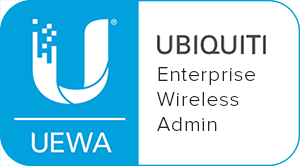How To Share Email Folders Or Other Apps
To share a folder like your calendar, contacts, notes, or tasks within Fastmetrics webmail. First you, (user A) give access to the person that you want to share with (user B). Then they enroll to you to view your folders. To do this you (user A) must first log in to your email account thru web mail at mail.yourdomain.com.
Step 1: Right click over the item that you want to share, then select Access Control List from the menu that appears. In this example we are going to share the Calendar.
Step 2: In the Username field enter the email account name (user B) of the person you want to grant access to.
- Click the Add button. Place a checkmark beside every privilege you wish that user to have.
- Click Save and Close.
Note: If you want to share this item with all users in your domain – you can type “everyone” in the Username field. Please omit the quotes when entering this. Likewise, if you want to share this item with everyone in a particular group – then you can type that group name in the Username field. For a list of available groups, please contact your system administrator.
Important: You must repeat the previous steps for every folder or application that you want to share.
You have given user “B” access to all or some of your folders. To be able to view them, they need to subscribe to them.
Subscribing To Email Folders From A User
Step 1: To do this, the user needs to log into their webmail. From within the email client, select Settings located in the upper right corner of the window.
Step 2: The Settings dialog will be displayed. Select the Folders tab.
Step 3: In the Open Folder field, enter the location of the item being shared. For example, if John Doe is the user sharing the calendar, enter ~/John Doe/Calendar. The ~ character specifies that the item or folder is stored on the server. These are the only items that can be shared.
Step 4: The second part specifies which user is sharing the item. The final part specifies which item is being shared. Press the GO button.
Important: these steps must be repeated for every item being shared.
Sometimes it will take a few minutes for user B to be able to see the folders. The screenshot displayed here shows a successfully shared calendar.
About Fastmetrics, Inc. Building & Business ISP
Since 2002, Fastmetrics is the Bay Area's only dedicated business ISP. We provide telecommunication services in California and the San Francisco Bay Area. Reliable service - backed by better live and local support. From install to 24-7 proactive monitoring, get treated like a VIP customer. Not a number by a faceless call center. We specialize in managed business internet and phones, dedicated high speed business fiber internet, business WiFi, SIP voice solutions / UCaaS and managed network services. We are a Microsoft and Cisco Meraki Partner. Our team are Certified Cisco Specialists, Ubiquiti Enterprise Wireless Accredited and Polycom Authorized Solution Advisors. We take care of your business network, so you can focus on growth.