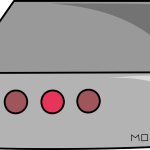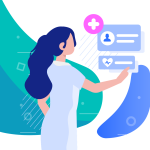Arris SB8200 SURFboard Gigabit Cable Modem
The Arris SB8200 SURFboard is the first DOCSIS 3.1 capable modem released by world leading hardware company, Arris. Other DOCSIS capable modems from Arris include the SBG8300 SURFboard and the Arris SBG7580-AC.
DOCSIS 3.1 is a newer version of cable technology, which can support faster connection speeds for functions like UHD 4K streaming and Virtual Reality gaming. Some other key features of the Arris SB8200 SURFboard modem include;
- 2 x Gigabit Ethernet ports
- Compatible with many major US cable Internet Service Providers
- Supports Gigabit speeds and fast download speeds, where offered by ISPs
- 32 x download and 8 x upload channels
- Supports both IPv4 and IPv6 Internet standards
Video: Activating The Arris SB8200 SURFboard Cable Modem
Got your Arris SB8200 modem? Now to set it up and activate it. Watch the video below from Tom @ Arris to connect to your Internet service.
Video transcript: Hi. I’m Tom from ARRIS. Today I’m going to show you how simple it is to set up your new DOCSIS 3.1 SURFboard cable modem. Now this video will focus on the SB8200 but setup is generally the same for all the SURFboard cable modems listed here.
First let’s review the contents of the box. It should contain the following. The SURFboard SB8200 cable modem, the power supply, the Ethernet cable, and of course the quick start guide.
Now let’s set up your device. Make sure you have subscribed to a high speed internet service from your cable provider and that there is a live coax connection in your home.
Now from that location, connect one end of the coax cable to a live cable outlet and keep in mind the coax cable is not included in the box. Connect the other end of the coax cable to your modem and hand-tighten the connections.
Using the included Ethernet cable, connect it to one of the Ethernet land ports on the back of the device. Connect the other end to your computer. This will allow you to confirm connectivity once setup is complete and then finally, connect the power supply to your modem and connect it to the power outlet.
The LEDs will illuminate indicating power, downstream connectivity, upstream connectivity, and internet connectivity. To utilize DOCSIS 3.1, this service must be available in your area and you must subscribe to it. Otherwise, the device will operate in DOCSIS 3.0 mode. When in DOCSIS 3.1 mode, the downstream and upstream LEDs will illuminate blue. If it’s in DOCSIS 3.0 mode, the LEDs will illuminate green. Now there are two ways to activate your device. You may call your cable operator or you may try to self-activate.
If you are comfortable with the process, we recommend you try to activate the device yourself via a web browser. Connect your modem to a computer using the Ethernet cable and open up a web browser. You will be redirected to your service provider’s self-activation page and be instructed on how to complete the activation process for your device on the cable operator’s network.
If you are not redirected to the activation page or if the internet connectivity LED is not illuminated, you will need to contact your service provider for assistance.
Be ready to provide the model number, the HFC MAC ID and the serial number located on the white sticker on the bottom of the device. Now with the computer you use to activate your modem, browse through SURFboard.com to confirm you have internet connectivity. For additional information, please visit our website. Thanks for joining us.
Arris SB8200 Surfboard Features & Specs
- Compatibility: Major U.S. Cable Providers
- DOCSIS 3.1
- Gigabit Ethernet Port
- Wi-Fi – No
- HD Multi-Media Streaming – Yes
- High-Performance Online Gaming – Yes
- Energy-Efficient Ethernet – Yes
- Telephone Port – No
- 2 year limited warranty