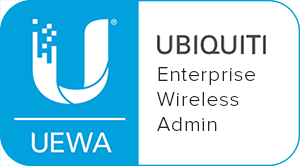Pick up your handset. Start by pressing the Messages button on your phone. The voicemail system will ask for your pass code followed by the pound key. It will then announce how many messages you have waiting in your mailbox, and then give you a menu of options.
NOTE: If no selection is made, the system will take you one menu up.
- Press 6 to enter the “Greetings Menu”
- Press 1 to record your voicemail greeting. You will now be asked to enter a number for the greeting you wish to record. This feature will allow you to have up to 9 recording and you can select the one you wish to use at a particular time.
- Record your greeting after the tone, press # when you have finished
- Press 1 to select that recording
- If you wish to review the greeting from the “Greeting Menu” press 2 to review your greeting, you will be asked to enter the number of the greeting you wish to review
- When you have decided on what greeting to use from the “Greetings Menu” press 3 and enter the number of the recording you want to use.
- Hang up when you are satisfied with your greeting.
About Fastmetrics, Inc. Building & Business ISP
Since 2002, Fastmetrics is the Bay Area's only dedicated business ISP. We provide telecommunication services in California and the San Francisco Bay Area. Reliable service - backed by better live and local support. From install to 24-7 proactive monitoring, get treated like a VIP customer. Not a number by a faceless call center. We specialize in managed business internet and phones, dedicated high speed business fiber internet, business WiFi, SIP voice solutions / UCaaS and managed network services. We are a Microsoft and Cisco Meraki Partner. Our team are Certified Cisco Specialists, Ubiquiti Enterprise Wireless Accredited and Polycom Authorized Solution Advisors. We take care of your business network, so you can focus on growth.