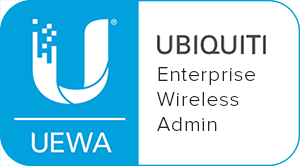Office Manager (Admin) Access & Features Available
The log in steps for the Office Manager (system admin) are the same as regular metricVOICE users. Some key differences are that once you’re logged in as an admin, you’ll have more options and access to extra features than standard users.
- In order to access your metricVOICE admin web portal interface, open a web browser and click nms.vofm.us/portal/
- Enter your username and password. (Your user name is your phone extension number followed by your company’s phone domain name, which can be different from your regular domain). Example: 111@MyCompany.com.
- If you don’t know your metricVOICE login details, send an email to support@fastmetrics.com. (Be sure to include your name, extension, company and location you are contacting us from).
- Your password is the same as your voicemail pin. Click the Login button. When you log in, click on Manage Organization to have access to the admin functions.
You will see a different set of options, this time the home icon will look like a business building. This gives you access to the Office Manager (admin) interface, only if you are the admin user for your company.
To manage your own account simply click on your name and select My Account from the drop down menu. Your name is located on the top right corner of the page.
Office Manager (Admin) Features Overview Video
Video transcript: Welcome to Office Manager Onboarding Training. In this training, we are going to teach you all about the different configuration options available to you as an office manager.
We will discuss users, how to create them, configuring the user options and managing existing users.
- How to create conference bridges and the difference between dedicated and owned conference bridges.
- We will go over the auto attendant options and review the dial pad menu options. Your account type also has the ability to configure new call queues and manage existing ones.
- You will be able to create shared timeframes.
- Others in the domain will be able to apply to their answering rules.
- We will teach you how to customize the music on hold for your domain
- How to route phone numbers to destinations using the inventory and the call history, which displays the call activity on your domain.
About Fastmetrics, Inc. Building & Business ISP
Since 2002, Fastmetrics is the Bay Area's only dedicated business ISP. We provide telecommunication services in California and the San Francisco Bay Area. Reliable service - backed by better live and local support. From install to 24-7 proactive monitoring, get treated like a VIP customer. Not a number by a faceless call center. We specialize in managed business internet and phones, dedicated high speed business fiber internet, business WiFi, SIP voice solutions / UCaaS and managed network services. We are a Microsoft and Cisco Meraki Partner. Our team are Certified Cisco Specialists, Ubiquiti Enterprise Wireless Accredited and Polycom Authorized Solution Advisors. We take care of your business network, so you can focus on growth.