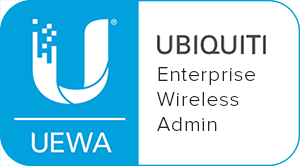How To Create a New Mail Account In CGP
Note – This is only available is you have the Admin ID and password. It will allow you to log in and change, delete or create new email accounts.
After you are logged in to create a new email account under your domain select Objects tab. You are now going to see a Create Account button and right next to it a space to type in a name. To create a new email account type in the name that you want to select for it (do not type @yourdomain.com), click on Create Account.
The next thing that must be done with the account is create a password. As soon as an account gets created it will go to the settings tab, here you will see a Communigate Password. Delete the dots and type in your new password. Then click Update.
The password you have entered will be the one the user will have to enter using web mail, metricmail or when setting up their mail client, such as Microsoft Outlook.
About Fastmetrics, Inc. Building & Business ISP
Since 2002, Fastmetrics is the Bay Area's only dedicated business ISP. We provide telecommunication services in California and the San Francisco Bay Area. Reliable service - backed by better live and local support. From install to 24-7 proactive monitoring, get treated like a VIP customer. Not a number by a faceless call center. We specialize in managed business internet and phones, dedicated high speed business fiber internet, business WiFi, SIP voice solutions / UCaaS and managed network services. We are a Microsoft and Cisco Meraki Partner. Our team are Certified Cisco Specialists, Ubiquiti Enterprise Wireless Accredited and Polycom Authorized Solution Advisors. We take care of your business network, so you can focus on growth.