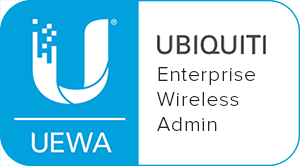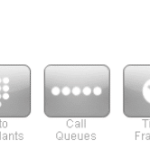Note: in order to setup email forwarding, you have to be logged in.
Select Rules located in the upper right hand.
The rules window will appear, select Edit your message redirection settings.
To turn on email redirect make sure there is a check mark on Redirect all mail to. In the field below you can add one or more email addresses (one per line).
You have 3 choices on the behavior of the forwarded messages, they are as follows:
- Keep a Copy – this will leave a copy of the email in the original inbox, and send a copy to the forwarded addresses. If left unchecked no copy will be kept. This is sometimes ideal if no one will be monitoring the account and risk filling up the inbox.
- Do not Redirect Automatic messages – this option will give you control over forwarding or not automatic messages, like when you receive a welcome letter when you sing up for a service, promotional emails, when you make a payment online and they automatically send you a receipt etc…
- Preserver to/CC fields – this option will be the difference between seeing the original sender on the envelope of an email or simply seeing the email address that it was forwarded from.
After you have entered the address you want your emails forwarded to, and you have made your choices on the option make sure to click save.
About Fastmetrics, Inc. Building & Business ISP
Since 2002, Fastmetrics is the Bay Area's only dedicated business ISP. We provide telecommunication services in California and the San Francisco Bay Area. Reliable service - backed by better live and local support. From install to 24-7 proactive monitoring, get treated like a VIP customer. Not a number by a faceless call center. We specialize in managed business internet and phones, dedicated high speed business fiber internet, business WiFi, SIP voice solutions / UCaaS and managed network services. We are a Microsoft and Cisco Meraki Partner. Our team are Certified Cisco Specialists, Ubiquiti Enterprise Wireless Accredited and Polycom Authorized Solution Advisors. We take care of your business network, so you can focus on growth.