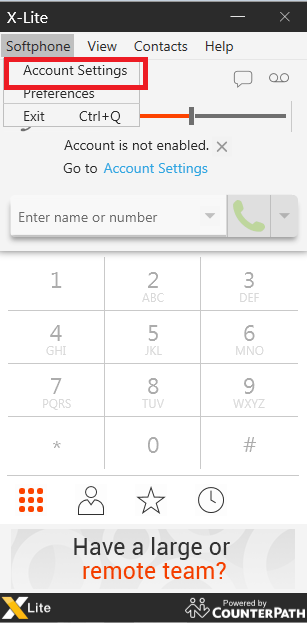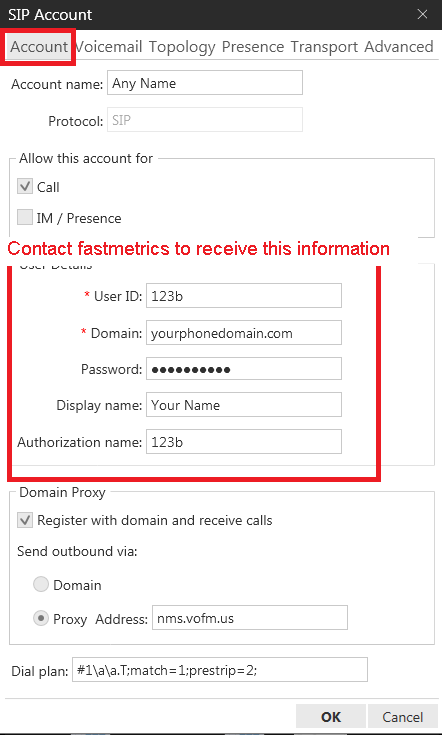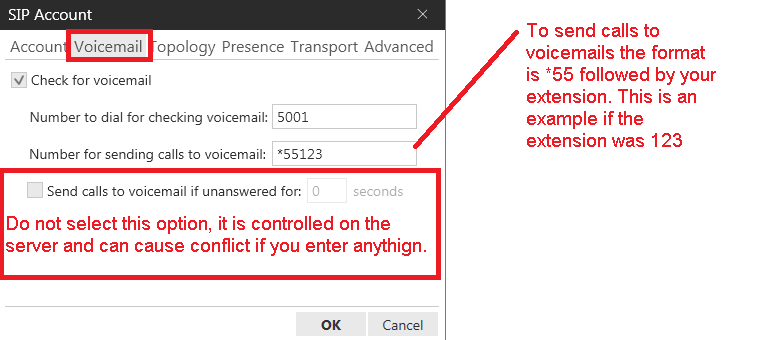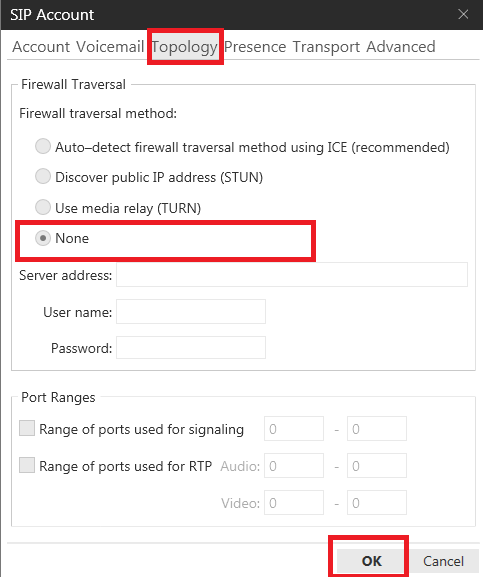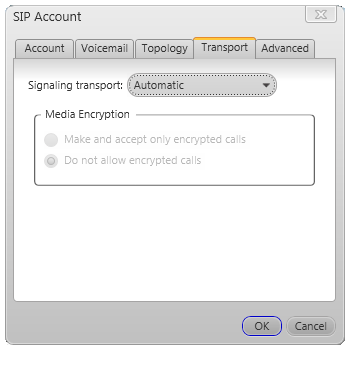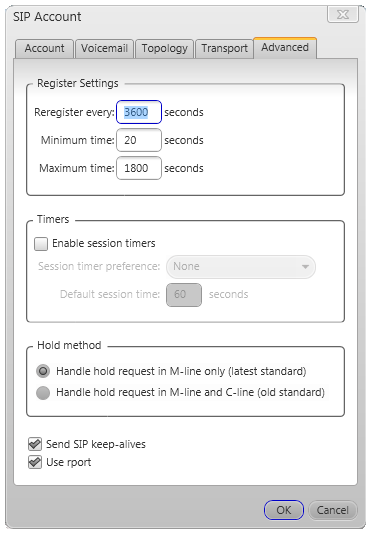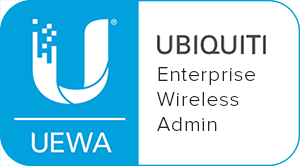X-Lite Version 5 Free Download & Setup Guide
The X-Lite softphone allows you to access your Fastmetrics office phone via software. You can make calls from any computer using the X-Lite software, just as if you were using your office phone and number.
One of the main benefits of X-Lite is you can use this softphone from anywhere. X-Lite also supports video conferencing, all you need is a webcam to access this feature.
Free X-Lite Version 5 Softphone Download
Before setting it up, download the X-Lite Softphone. Now you can follow the instructions below to get your softphone up and running.
For your username and password please have your authorized administrator contact the Fastmetrics Support Team or e-mail: support@fastmetrics.com
To configure your X-Lite 5 Softphone, open SIP Account Settings. Choose Account Settings from the Softphone menu. This control is circled in red at the top left corner of the diagram.
X-Lite Softphone Account Settings:
- Account Name: this name will be displayed locally on your X-Lite softphone for this particular account.
- Protocol: leave as SIP.
- Display name: this will be displayed to the person you are speaking with.
- Domain Proxy: for this section check Register with domain and receive calls. Then select Proxy and enter nms.vofm.us.
- Dial plan: leave the default settings.
Voicemail Settings:
Leave the default settings shown below;
Topology Properties:
From the Firewall traversal method section, select None (use local IP address). Leave the default settings shown here.
Transport Settings:
Leave the default settings shown here.
Advanced X-Lite Settings:
Leave the default settings shown here. Now select OK to save your changes.
Your X-Lite softphone is now setup for your Mac or Windows based computer or laptop.
About Fastmetrics, Inc. Building & Business ISP
Since 2002, Fastmetrics is the Bay Area's only dedicated business ISP. We provide telecommunication services in California and the San Francisco Bay Area. Reliable service - backed by better live and local support. From install to 24-7 proactive monitoring, get treated like a VIP customer. Not a number by a faceless call center. We specialize in managed business internet and phones, dedicated high speed business fiber internet, business WiFi, SIP voice solutions / UCaaS and managed network services. We are a Microsoft and Cisco Meraki Partner. Our team are Certified Cisco Specialists, Ubiquiti Enterprise Wireless Accredited and Polycom Authorized Solution Advisors. We take care of your business network, so you can focus on growth.