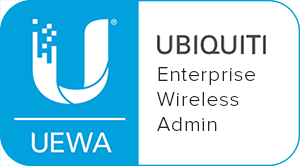If you have chosen to use an ATA device for your phone line, Fastmetrics will send you a pre-configured ATA to be used for this purpose. This device will need to be connected to a power outlet and an internet jack. This will allow you to use a regular telephone over a VoIP line.
On one side of the ATA adapter you will find where the 5V power adapter goes plugged in.
On the other side, plug in the Ethernet cable on the 10/100 port, and make sure that the Ethernet cable is connected to the internet. On the VDSL port, plug in the regular telephone cable and the other end of the cable to your phone. This will provide you with a dial tone.
Using a Phone ATA adapter is not something we recommend to users that want to take advantage of the different phone features we offer. If you ever get the opportunity to upgrade to a VoIP telephone please do so, you will find many of the features very helpful.
About Fastmetrics, Inc. Building & Business ISP
Since 2002, Fastmetrics is the Bay Area's only dedicated business ISP. We provide telecommunication services in California and the San Francisco Bay Area. Reliable service - backed by better live and local support. From install to 24-7 proactive monitoring, get treated like a VIP customer. Not a number by a faceless call center. We specialize in managed business internet and phones, dedicated high speed business fiber internet, business WiFi, SIP voice solutions / UCaaS and managed network services. We are a Microsoft and Cisco Meraki Partner. Our team are Certified Cisco Specialists, Ubiquiti Enterprise Wireless Accredited and Polycom Authorized Solution Advisors. We take care of your business network, so you can focus on growth.