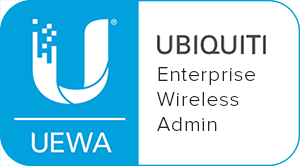The following guide provides details to setup a firewall through your SonicWALL network security device. The instructions will work on many TZ- and NSA-series devices. However, they will not work on the SonicWALL TZ-170.
If you have a SonicWALL device and Fastmetrics business phone service, configure your SonicWALL and test that phone calls work. Misconfiguration of your network security device may lead to your phone(s) not ringing or calls dropping out.
We recommend following the below steps and also checking settings are correct via this PDF.
Setup your SonicWALL firewall for Voice over Fastmetrics (VoFM)
Setup Address Object
- Network > Address Objects
- Select Custom Address Objects
- Under Address Objects click Add
- Name: Fastmetrics
- Zone Assignment: WAN
- Type: Network
- Network: 216.38.158.16
- Netmask: 255.255.255.240
- Click Add
- Click Close after it says “Done adding Address object entry”
Modify Access Rules
- Firewall > Access Rules
- Select All Rules View Style
- Click Add
- On the General tab:
- Action: Allow
- From Zone: LAN
- To Zone: WAN
- Service: Any
- Source: Any
- Destination: Fastmetrics (address object)
- Users Allowed: All
- Schedule: Always On
- On the Advanced tab:
- Set UDP Connection Inactivity Timeout to 120 seconds
- Click OK when the warning comes up
- Click Add
- Click Close after it says “Rule action done…
- Repeat 1-5 but in step 4 reverse From and To zones (From: WAN, To: LAN)
Existing Fastmetrics customers – please contact the Fastmetrics Support Team or if in the United States, call 1-800-724-7100 and press 3, for any further assistance.
Need hands-on help setting up your SonicWALL?
Setup a video call, screen share or remote support session with a Fastmetrics Network Engineer using Logmein123.com.
About Fastmetrics, Inc. Building & Business ISP
Since 2002, Fastmetrics is the Bay Area's only dedicated business ISP. We provide telecommunication services in California and the San Francisco Bay Area. Reliable service - backed by better live and local support. From install to 24-7 proactive monitoring, get treated like a VIP customer. Not a number by a faceless call center. We specialize in managed business internet and phones, dedicated high speed business fiber internet, business WiFi, SIP voice solutions / UCaaS and managed network services. We are a Microsoft and Cisco Meraki Partner. Our team are Certified Cisco Specialists, Ubiquiti Enterprise Wireless Accredited and Polycom Authorized Solution Advisors. We take care of your business network, so you can focus on growth.