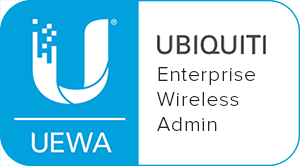Recommended Bluetooth Compatible Phones & Headsets
Recently we had a some questions about Bluetooth headset compatibility, from a hosted voice customer who uses Yealink phones at their business, combined with Fastmetrics managed voice and UCaaS (metricVOICE).
Customer Bluetooth Questions Answered;
- Is it possible to use a Bluetooth headset with my Yealink T41P phone?
- If not, what Yealink phone model would I need?
- What is the best Bluetooth headset to use with my Yealink phone?
- How much do these types of headsets cost?
We answered the above questions and more Bluetooth FAQs around compatible phones and headsets below.
Fastmetrics support confirmed that the Yealink T41P is not Bluetooth compatible, without further customization. Update: some out of the box Bluetooth compatible phones from Yealink include the more recent Yealink T58A and the Yealink T54W SIP phones.
The Yealink T46G IP is another Bluetooth phone compatible straight out of the box;
Also mentioned to our voice customer, other phones which are Bluetooth compatible are the Polycom VVX phones. Fastmetrics also supports various Polycom phones (now known as poly) as a Polycom Authorized Solutions Advisor.
Answering Your FAQs About Polycom and Yealink Bluetooth Compatible Headsets
What Are The Best Bluetooth Compatible Phones?
Further follow up information was provided by Allen, a voice technician from our local San Francisco support team. “For direct Bluetooth support, the Yealink T46G and the Polycom VVX 600 are best. The Polycom VVX 500 is a close second. However, your existing phone can be served by a base station type Bluetooth headset. Devices like the Yealink EHS Adapter (EHS36) might be necessary depending on the headset model you choose”.
What Are Some Bluetooth Compatible Headsets For Yealink Phones?
Allen also provided the following info from personal testing; “You will find more Bluetooth compatible headsets under the heading; ‘Tested wireless headset list compatible with Yealink IP Phone’ in this link. Personally, I have used the Yealink T46G with a Bluetooth dongle installed and it works great. I use the same headset for my cell phone to make calls. The same goes for the Polycom VVX 500 and the Polycom VVX 600 phones”.
What Is the Best Yealink Bluetooth Adapter?
The BT41 USB Dongle and EHS36 are some of the best Bluetooth adapters for Yealink phones. The BT41 USB Dongle is compatible with Bluetooth version 4.1 and has backward compatibility with Bluetooth 1.1, 1.2, 2.0, and 3.0. The EHS36 is a wireless headset adapter compatible with a wireless headset (including Jabra, Plantronics, and Sennheiser headsets) and the following Yealink IP phones:
- T29G
- T27G
- T27P
- SIP-T48S
- T48G
- T46S
- T46G
- T42S
- T42G
- T41S
- T41P
- T40G
- T40P
How To Make Yealink T41P Accept A Bluetooth Device / Headset
If you’re looking to use a headset that is Bluetooth compatible with Yealink, the Yealink T41P is not compatible with Bluetooth out of the box — additional customization is required. If you need a Bluetooth compatible phone, you can use the Yealink T46G or any of the Polycom VVX series phones. Alternatively, you can use a Polycom Bluetooth adapter for headsets, or a base station type Bluetooth headset.
What Do Bluetooth Compatible Phones Cost?
Fastmetrics offers the choice of unlimited and free Yealink or Polycom IP phones for all customers who sign a 3 year contract for cloud voice service. (This does not include Bluetooth compatible headsets). Jabra headsets are recommended by Yealink for Bluetooth calls. These can be found on sites like Amazon, starting from $20.99 USD.
How To Connect Your Yealink Phone To Bluetooth
To connect a Yealink phone to Bluetooth, you can use a USB Dongle BT41, Yealink Bluetooth adapter, or a Yealink wireless headset adapter. The dongle lets your phone connect to a wide variety of Bluetooth compatible headsets for Yealink phones.
To connect the headset, follow the steps below:
- Turn on the headset.
- Long press the multifunction key on the headset until you see a flashing red and blue light.
- Plug in the USB dongle.
- Activate Bluetooth on the phone by referring to the phone’s user manual.
Select the Scan option on the phone. The phone will then display all detected Bluetooth headsets within a 32 feet radius. Select your Bluetooth headset to complete the Yealink Bluetooth pairing process.
How To Set Up Polycom Phones For Bluetooth
To use a Bluetooth headset with your Polycom phone, the first thing to do is enable Bluetooth. Then, pair your headset and connect your Bluetooth device to the phone. Follow the steps below:
- Go to Settings > Basic > Bluetooth Settings.
- Select Bluetooth and make sure it’s set to On. You should see the Bluetooth icon in the status bar.
- Turn on your Bluetooth device and make sure it’s in Discovery mode.
- Return to Bluetooth Settings on your Polycom phone and select the option Manage Devices.
- Press the Scan option. The phone will then detect all available Bluetooth devices in the area.
- Select your headset from the list of available devices.
- Press the Pair option to complete the Polycom Bluetooth pairing process.
- Select Connect. You should see the Bluetooth headset icon and a message telling you the device has been connected.
Keep in mind that you can pair up to five Bluetooth devices or headsets with your Polycom phone. However, only one headset at a time can be connected to the phone. So let that serve as a bit of a Polycom headset compatibility guide. It’s also worth mentioning that your Polycom phone will always connect to the last connected Bluetooth device after the phone has been restarted.
Which Bluetooth Compatible Devices Work Best With Polycom Phones?
It can be confusing to find the best Bluetooth compatible device for your Polycom phone, especially if it belongs to the Polycom VVX series. Different phone models have different headset options, not to mention different built-in ports. Generally speaking, Plantronics and Jabra Evolve headsets are compatible with most Polycom phones, but you may need a Polycom headset adapter to complete the setup.
About Fastmetrics, Inc. Building & Business ISP
Since 2002, Fastmetrics is the Bay Area's only dedicated business ISP. We provide telecommunication services in California and the San Francisco Bay Area. Reliable service - backed by better live and local support. From install to 24-7 proactive monitoring, get treated like a VIP customer. Not a number by a faceless call center. We specialize in managed business internet and phones, dedicated high speed business fiber internet, business WiFi, SIP voice solutions / UCaaS and managed network services. We are a Microsoft and Cisco Meraki Partner. Our team are Certified Cisco Specialists, Ubiquiti Enterprise Wireless Accredited and Polycom Authorized Solution Advisors. We take care of your business network, so you can focus on growth.