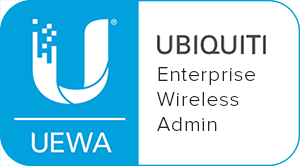When you have a voice message that you need to send to someone else in your office you can forward that voicemail to that user.
Note: this is much faster if you do it over the metricPHONE web interface.
- Pick up your handset and press Messages
- When prompted enter your PIN followed by #
- Press 1 to listen to new messages or 2 if is a saved message.
- Press 3 “To Forward” when the message you want to forward plays ( you do not have to wait for the message to stop playing)
- Press 1 to send to an individual.
- Record a greeting followed by the # key so the person receiving the message knows it is a forwarded message (this step cannot be skipped)
- The greeting you just record will play followed by the message.
- Press 2 to confirm ( you dot have to wait for the greeting to stop playing)
- Enter the extension number you wish to forward the message to.
- You will now hear the extension number or the recorded name
- Press 2 to send.
About Fastmetrics, Inc. Building & Business ISP
Since 2002, Fastmetrics is the Bay Area's only dedicated business ISP. We provide telecommunication services in California and the San Francisco Bay Area. Reliable service - backed by better live and local support. From install to 24-7 proactive monitoring, get treated like a VIP customer. Not a number by a faceless call center. We specialize in managed business internet and phones, dedicated high speed business fiber internet, business WiFi, SIP voice solutions / UCaaS and managed network services. We are a Microsoft and Cisco Meraki Partner. Our team are Certified Cisco Specialists, Ubiquiti Enterprise Wireless Accredited and Polycom Authorized Solution Advisors. We take care of your business network, so you can focus on growth.